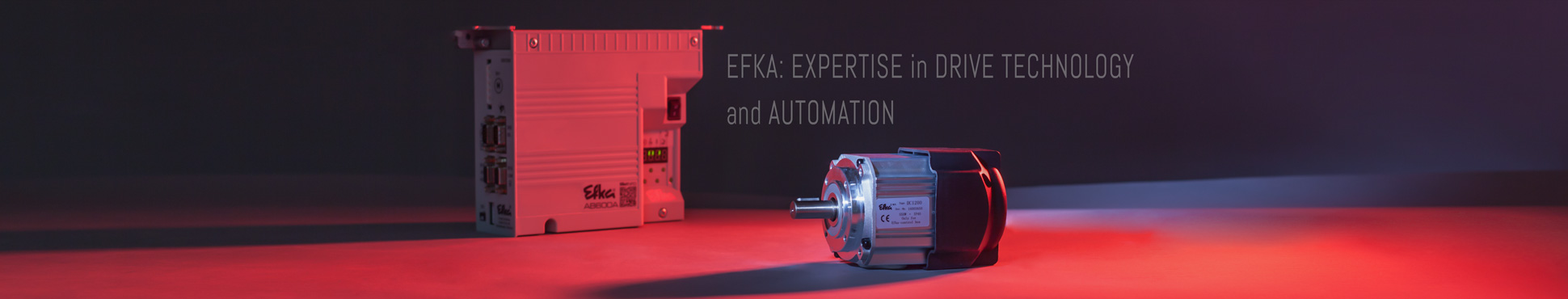Questions and answers about the Digital Handwheel
The DA321G controller supports the function of the digital handwheel of the M-type machines. Should you not find a fully responding to your questions, please use our contact form or call us!
Connecting the digital handwheel by DA (Dürkopp Adler No. 0867 590684)
DA Electronic Positioning System (Digital Handwheel)
(Dürkopp Adler Nr. 0867 590684)
Only usable with controls DA321G and AB221A, AB321A, AB425S !
Software version as of 03.07.2015 [15070311]
Efka cable-adapter (1114042) required!
Parameter (for DA321G)
Parameter F-864 =3
Signal source for DA Digital Handwheel (3 = B18-Socket).
Parameter F-866 = 25
Minimum motor speed when continuously turning the digital handwheel.
Parameter F-867 = 0/1
Direction of the motor rotation when using the digital handwheel.
Parameter F-263 = 5
Value of increments when turning the digital handwheel in single steps.
Parameter F-264 = 20
Maximum motor speed when continuously turning the digital handwheel.
Parameter F-265 = 100
Delay time until motor stops after having moved the digital handwheel.
Parameter F-876 =150
Lower angle limit of the zone, in which the motor cannot be turned backwards using the digital handwheel. (150°)
Parameter F-877 =170
Upper angle limit of the zone, in which the motor cannot be turned backwards using the digital handwheel. (170°)
Parameter F-239 = 109
Function of the push-down-button of the digital handwheel: „Target position“
Target position Teach-In:
Push the button on digital handwheel for more than 2 sec (long Beep).
Turn the needle to the target position. When finished push the button briefly again.
Now, when the button is pushed briefly (for less than 2 seconds), the machine moves to the target position.
With the handwheel you can turn the motor forwards and backwards.
(Turning the motor backwards is limited by the zone defined by F-876 and F-877.)
Parameter F-879 = 0/1
Push-down-button („Target position“) Off / On
Parameter (for AB221A, AB321A, AB425S „Classic-Controls“)
Parameter F-864 =3
Signal source for DA Digital Handwheel (3 = B18-Socket).
Parameter F-866 = 25
Minimum motor speed when continuously turning the digital handwheel.
Parameter F-867 = 0/1
Direction of the motor rotation when using the digital handwheel.
Parameter F-260 = 5
Value of increments when turning the digital handwheel in single steps.
Parameter F-261 = 20
Maximum motor speed when continuously turning the digital handwheel.
Parameter F-262 = 100
Delay time until motor stops after having moved the digital handwheel.
Parameter F-876 =150
Lower angle limit of the zone, in which the motor cannot be turned backwards using the digital handwheel. (150°)
Parameter F-877 =170
Upper angle limit of the zone, in which the motor cannot be turned backwards using the digital handwheel. (170°)
Parameter F-239 = 109
Function of the push-down-button of the digital handwheel: „Target position“
Target position Teach-In:
Push the button on digital handwheel for more than 2 sec (long Beep).
Turn the needle to the target position. When finished push the button briefly again.
Now, when the button is pushed briefly (for less than 2 seconds), the machine moves to the target position.
With the handwheel you can turn the motor forwards and backwards.
(Turning the motor backwards is limited by the zone defined by F-876 and F-877.)
Parameter F-879 = 0/1
Push-down-button („Target position“) Off / On