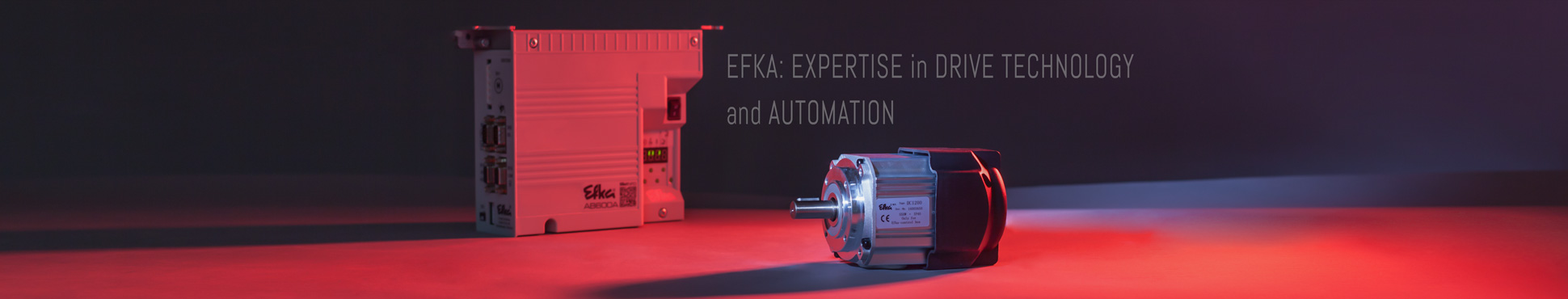Info A1
The pedal is not in neutral position when turning the machine on
- Check whether the pedal is mechanically in the 0 position.
- Check whether the pedal mechanically clamped.
- Check that the tie pidman rod is bent at the pedal.
- If required, replace the actuator EBxxx
Info A2
Machine run blockage
- Check whether the sensor or switch is connected to the input.
- Check whether the cable of the sensor or the switch is interrupted.
- Check by means of the test function F-173 if the sensor or switch works.
- If a sensor or switch is not required for a run blockage, turn off the function using the input parameters F-240 - F-249.
Info A3
Reference position is not set
When setting F-270 = 6, a reference position on the machine must be entered. Description see chapter "Setting the Reference Position" in the instruction manual. If no reference position is required, the parameter F-270 must be set to 0
Info A4
No valid mode selected
You have to set parameter 290.
Info A5
Select resistor is not connected.
If no select resistor is connected, the note A5 (emergency run) is displayed. After power on and entry of the
code number, parameter 280 can be used to enter a select resistor value to be assumed. After input is complete
parameter 401 = 1 must be used to store the input. Then the P key must be pressed twice and info A4 appears.
After power is turned off and on again, the select-depending preset value for the corresponding machine model
will be set.
Info A6
Light barrier monitoring
For the controls AB221A, AB321A and AB425S a photoelectric monitoring can be activated. If no light barrier signal is detected after a set number of stitches, the Info A6 message is displayed. The light barrier monitoring stitches can be set with parameter F-195. If the value = 0, the monitoring is switched off.
Info A7
Bobbin thread monitor counting expired
The set bobbin thread monitor count has expired. If no thread monitor function is desired set parameter F-030=0.
Info A9
No valid machine mode available
With parameter F-290 you have selected a mode that is not available. Please contact us.
Info A10
Security code is missing
With parameter F-290 you have selected a machine mode, which can be unlocked only by a security code. This code can only be transmitted by the machine supplier. Please contact the machine manufacturer or dealer. If you do not receive sufficient information, please contact us.
Info A11
Stroke adjustment: impermissible values
The selected values for the stroke adjustment are not permissible. Please adjust the parameters as described in the operating instructions. If you do not need the stroke adjustment, set parameter F137 = 0.
Info A12
Speed not possible with selected gear ratio
The set engine speed can not be reached due to the set gear ratio. Check parameter F111 and reduce the parameter value accordingly, or change the transmission ratio from motor to the machine.
Info A13
Security code is missing
With parameter F-290 you have selected a machine mode, which can be unlocked only by a security code. This code can only be transmitted by the machine supplier. Please contact the machine manufacturer or dealer. If you do not receive sufficient information, please contact us.
Info A14
No thread inserted
Please check if a thread is inserted. Deactivate function F834 = 0.
Info A15
End of thread
Please insert a new thread. Deactivate function F834 = 0.
Info A16
Preset value not allowed
In the selected mode, a parameter value is incorrectly initialized. Please contact us.
Info A17
Software error:
/*01*/ An error has occurred while loading the parameter. Please contact Efka Tech Support.
/*02*/ File is already being accessed. Additional access is not possible.
Info A18
Control panel V860A not ready for operation
Please contact us.
Info A19
Error BigData function / communication to server
Please contact us or deactivate function: Parameter F906=0 For this error it can be shown an additional error code:
001 = overflow RAM
002 = send timeout
003 = unknown command received
004 = overflow send buffer
005 = no memory
006 = parameter size is not correct
007 = function not enabled / BigData-Dongle (1114208) is not recognized
-Connect dongle directly to socket B18 and disconnect all other plugs.
-Ensure that the control box and all other connected devices are turned off for at least 10 seconds. (Dongle must not receive any residual voltage!
-Check the software version of the control box (parameter F173). Version should be not older than 2020.
008 = wrong checksum
009 = login timeout
010 = wrong message received
Info A20
Runblockage for thread insert
Please contact us.
Info A21
Dongle (BigData) not detected
Please contact us.
Info A22
Runblockage / pedal disabled
Please contact us.
Info A23
Network problem (BigData)
Please contact us.
Info A24
Wrong SPI Flash. Maybe you download the wrong flash version.
Please contact us.
001 Device has no SPI-Flash or is unable to communicate with it
002 Software 5035 (large) has detected incorrect SPI-Flash M25P80 (small)
003 Software 5034 (small) has detected incorrect SPI-Flash IS25 (large)
004 SPI-Flash M25P80 (small) is not compatible with processor (large)
005 SPI-Flash IS25 (large) is not compatible with processor (small)
Info A25
Security code is missing
With parameter F-290 you have selected a machine mode, which can be unlocked only by a security code. This code can only be transmitted by the machine supplier. Please contact the machine manufacturer or dealer. If you do not receive sufficient information, please contact us.
Info A501
No file found
File or USB memory stick is damaged.
- Try another USB memory stick.
- Check that the relevant files are not in a sub-folder! The control box can only read files, that are directly in the "root"-folder.
- Check that the version-number of the software (5xxx-Nr. at the beginning of the file name) matches the version-number of the hardware (5xxx-Nr. on the label on the control-box).
Info A502
File corrupt
File or USB memory stick is damaged.
Try another USB memory stick.
Info A503
Checksum wrong.
File or USB memory stick is damaged.
Info A511
Could not open file
File or USB memory stick is damaged.
Try another USB memory stick.
Info A512
Error during file operation
File or USB memory stick is damaged.
Try another USB memory stick.
Info A520
Error during file operation
USB memory stick is not FAT format.
B1
control box in boot mode
Set parameter 402 to 0 to disable.
B2
Segment programming
Shows actual segment number.
B3
Error during update of stepper motor of AB425S control
An error occur during update. Please try to update by PC connector cable IF232. If the error still exist, please contact us.
B4
update of stepper motor of AB425S control successful
The update was successful. Please restart control box.
PROG
update of stepper motor of AB425S control
If you see "PROG" message in front of control box you have to wait until message disappear (>1min).
WAIT
WAIT
If the software (FLASH) of the control box is updated this message is shown. If the display not change after 1min the control box must be updated by cable (IF232).
noff
Dongle update started. Restart control box.
sdno
Save Data Net Off: If message not disappear, restart control box.
PULY
The transmission ratio is being checked
If an IPG/HSM is connected to the machine, a teach-in for the transmission ratio is necessary:
-Move the pedal / start the motor until "ready" (rdy) is displayed.
-If the message does not disappear, please check the IPG/HSM and the connection. Replace if necessary.
-If no IPG/HSM is connected, the function can be deactivated with F270=0. The motor will thus work with a transmission ratio of 1:1.
Further Information can be found under "Fast Installation Routine" (SIR) in the manual.
C1
Service Time
C4
Control box not activated / Contact Efka
C6
Wrong flash software. Download original software.
F1
Parameter unavailable or access-level/code insufficient
F2
Wrong codenumber
F3
TeachIn program error; invalid mode F290
F4
TeachIn strip error; invalid Variocontrol slide-in strip selected (F291, F292)
F5
TeachIn progress error; incorrect or missing program number when trying to proceed to next program
F7
No communication to the slave device possible. The second displayed number is the device-adress. E.g. 002.
Please check the connection to the B18 plug and check the parameters of device adresses and baudrate.
F8
The slave-control send a NAK (not acknowledge). The second displayed number is the device adress. E.g. 002.
The reason is in most cases an access (by combiler function: DevSetParameter/DevGetParameter) to a not existing parameter or the usage of a not allowed parameter value (out of range).
IU
USB-Info
/*01*/ not used
/*02*/ not used
/*03*/ SOH missing
/*04*/ STX missing
/*05*/ CHKSUM wrong
/*06*/ NAK
/*07*/ UNKNOWNCOMMAND
/*08*/ PARAMETEROVERFLOW
/*09*/ NOTOPEN
/*10*/ STRINGTYP
/*11*/ SIZE_TX_BUFFER
/*12*/ WRONG_STRINGTYP
/*13*/ TIMEOUT_ACK
/*14*/ TO_MUCH_DEVICES
/*15*/ HOST_INIT_FAIL - do not remove stick and power off and power on the control box manually
/*16*/ INFO_USB_LOWSPEED_ON_HUB_FAIL – The connected hub (the connected devices) cannot be used.
/*17*/ INFO_USB_UNKNOWN_DEVIVE – There is no driver for the connected device.
/*18*/ INFO_USB_ENUMERATION_INIT_FAIL – Error identifying device. The device cannot be used.